Review: Acon Digital Equalize 2
Intro
EQ is one of the most commonly used tools we use as an audio effect. There are many types of EQs for different purposes and needs, but one that would fit every type of sound or music would be a surgical EQ. Almost all DAWs have a stock surgical EQ, but several third-party alternatives are available on the market. I’d like to explain what made me pick Acon Digital Equalize 2 as my go-to surgical EQ.
What makes it stand out?
After using Equalize 2 on a mix, I noticed many detailed features can help me achieve different results depending on what I need. That’s exactly what a surgical EQ should look like. I hate it when I have to use multiple EQs to fix an issue on a track, only to end up with a result different from what I planned.
But with Equalize 2, one thing I’m sure of is there’s no need for me to jump onto more EQ plug-ins on the chain, but rather more frequency bands, or settings inside the same EQ if needed.
Every EQ feature seems to be as adjustable as possible in Acon Digital Equalize 2. Such as having access to multiple filter types or adjusting different scope values on all of them. As they say on their website “the filter slope can be set anywhere from 3 dB to ultra-sharp 120 dB per octave.” I’ve never seen that in a plug-in before, where you could manually change scopes from 1 to 120 on all filters (even though I’ve been using one of the most popular EQ plug-ins we’re all familiar with for years…).
The GUI
The GUI in Acon Digital Equalize seems okay to me, I could get used to it after a few minutes of messing around, but I’d say this was not an interface I could go fast on. It’s certainly a pro surgical EQ, and I have to be careful with the settings because in most cases I only have to go with a very small tweak to get what I need.
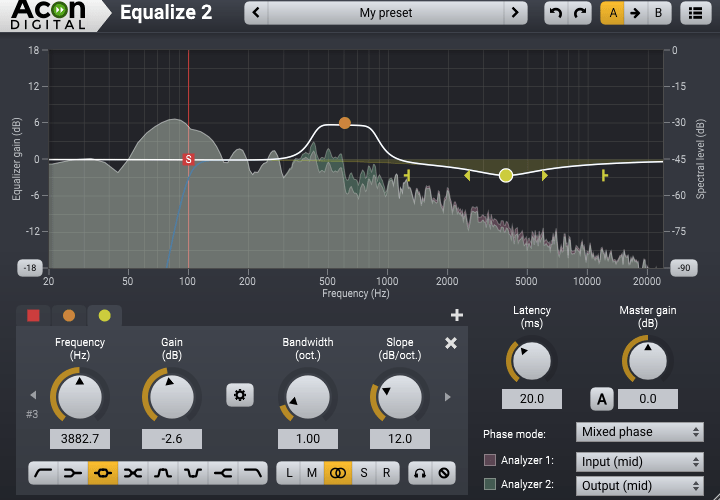
However, every time I have in a mix, it would require a different kind of tweak in the settings of a plug-in. Since I have all options needed to fix almost any audio issues that’d require an EQ to get repaired, I’m pretty confident to go through audio repairing using this surgical EQ.
CPU and Latency in Equalize 2
As far as I can tell, the plug-in is very CPU-friendly. I didn’t notice any issues when I opened 12 of them on a single track in a full session — except for the visuals, I felt some tiny delays in the movements of the graph when I had multiple plugins on the screen, but that might not be related to CPU.
Does it give you a better sound?
When comparing it against my Logic Pro X stock surgical EQ, I noticed a slight difference in sound quality when I had the same settings on each, on the same sound source. You can check the audio below and let me know if you agree with me on this.
Conclusion
With this price they’re offering, I don’t think there are any other EQs that’d beat this beast. Even regardless of pricing, the detailed available features in Equalize 2 make it a perfect game-changing EQ for someone who’s always seeking a perfect sound.
Since it is a plug-in designed for professionals, it may take a while until you get used to it, but as soon as you do, you may want to remaster some of your previous work!
Written By LLANE-A



