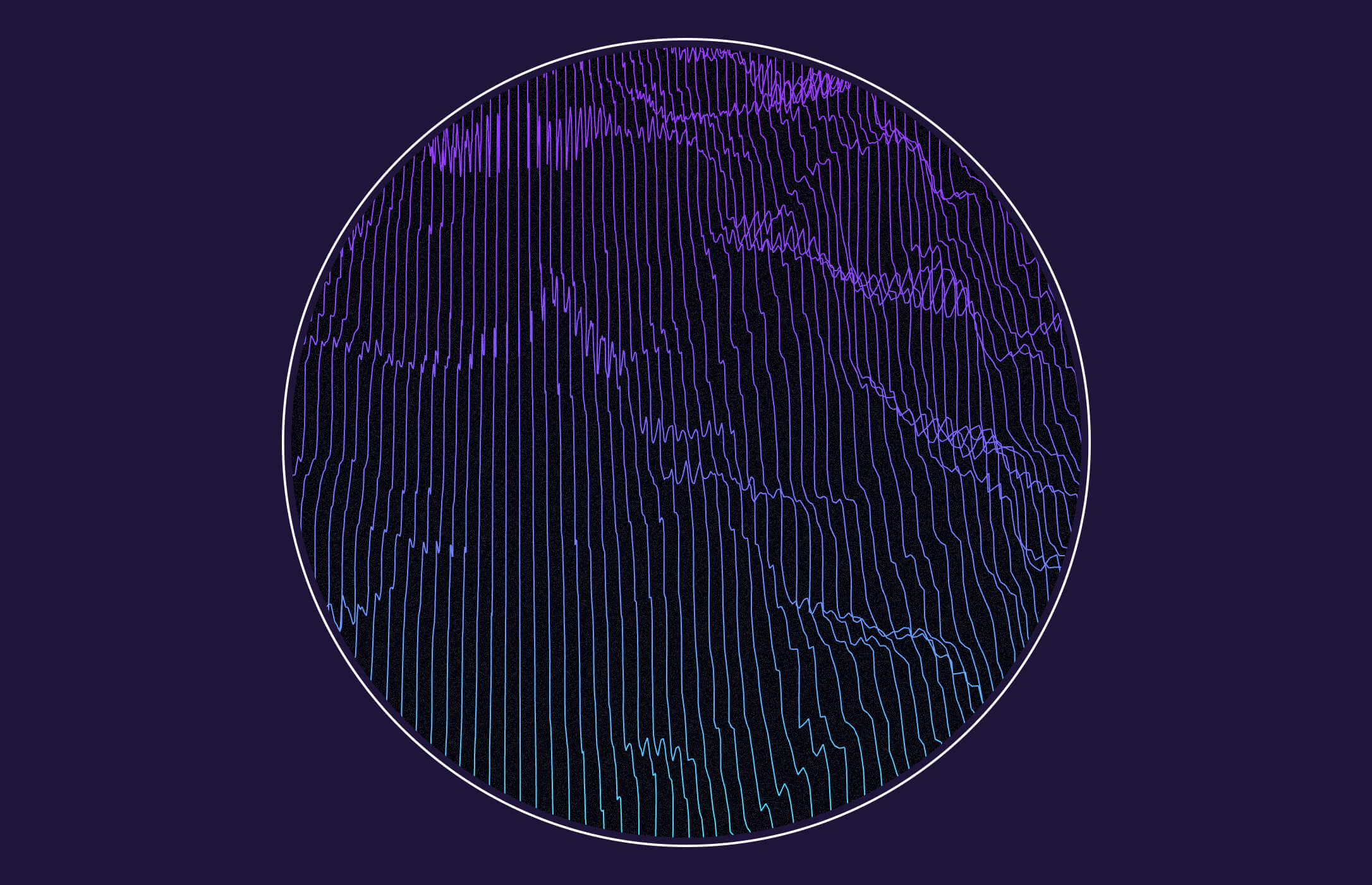What does Smooth Operator by BABY Audio do? — Review
Intro
When it comes to mixing audio tracks together to complete a song, we often have to make changes to individual tracks to help them glue together and give us that final pleasant sound we desire.
When you play two individually great-sounding audio stems (tracks) together, you may assume they’d sound beautiful off the bat, but that’s not often the case without making further changes to one or both of them. Let’s say for example, a guitar and a synth are played at once — each has its own frequency ranges, and each might have its own issues as well. They both sound perfect when played individually, but having them both getting played at once may cause clutter, harshness, moodiness, boxiness. So it’s the audio engineer’s job to then tweak each track in order to make them work in union.
How do these issues occur?
When you have a perfect sounding vocal sound in an 8 bar loop that has most of its frequencies at 120Hz to 18kHz and add a synth containing frequencies from 100Hz to 8kHz, you end up changing the balance in the output. Because when you play that loop there are new and unexpected things happening, the synth may have some major amplitude at 200hz and so may the vocal, and both together will boost the overall output amplitude at 200Hz, creating an unbalanced and unnatural sound.
So that’s why the audio engineer starts using the fundamental mixing tools to get them both to work nicely and smoothly together. An EQ can surely help in these situations, while a compressor fixes the dynamic issues. Let’s say you cut some frequencies at 200Hz in the synth, while boosting some in the 1kHz in the vocals, and after a few minutes you can hear a pleasant sound while playing them both together. Then use the compressor to get them to both sound great with a decent dynamic range.
So what’s the deal?
Okay, now that we have the vocal and synth track sounding great together, you’re left with the drums, background vocals, a secondary synth, acoustic guitar, and some FX sounds playing too — now what? You reach out to some new EQs and start EQing the sounds, compressing, trying out different values on each, comparing them together, and so on. It’s hard to just group them and throw a buss EQ on there to make them blend well. Logically, you have put at least one on each and go through different settings.
How does Smooth Operator relate?
BABY Audio’s ‘Smooth Operator’ is a great plugin to adjust the balance between different sounds. I tried it on a buss track that includes a very full-sounding synth, piano and a vocal track (both without any effects). You can check how much of a difference it brings and how it helps blending them together.
Vocal by Bonsu – Song: ‘So You Know’.
While Smooth Operator lets you mix sound sources together quickly and easily, the other way would be to use multiple plugins on each individual track and play around with different values on each to get to the right sound.
A major benefit this brings is that it lets you use fewer plugins in your mix to fix certain mixing issues. Because the more plugins you use, the more settings you have to mess around with and the more likely you are to make mistakes.
It really helps especially within mixes that contain many individual audio tracks.
How else can the Smooth Operator be useful?
As music is built around creativity, the tools can be used to build up new stuff. A mixture of new innovations can create even more new innovations. We checked how Smooth Operator can help with issues that occur while we stack up tracks in a mix, but there are of course many other ways it can help you in your music production process. Whether it’s sound design, tracking, mastering, etc. It can perfectly fit in almost any type of music production operation.
For example, Smooth Operator can be used to smooth out your auxiliary reverb, or delay tracks. In terms of mastering, it can be a great option to fix minor dynamic issues, or when tracking it’d be a good option to control the peaks in certain frequency ranges of recording.
Smooth Operators is available to purchase on BABY Audio’s website. There’s also a trial option available for those who want to experiment before committing. We hope you enjoy using this plugin as much as we did!
Written By Llane-A