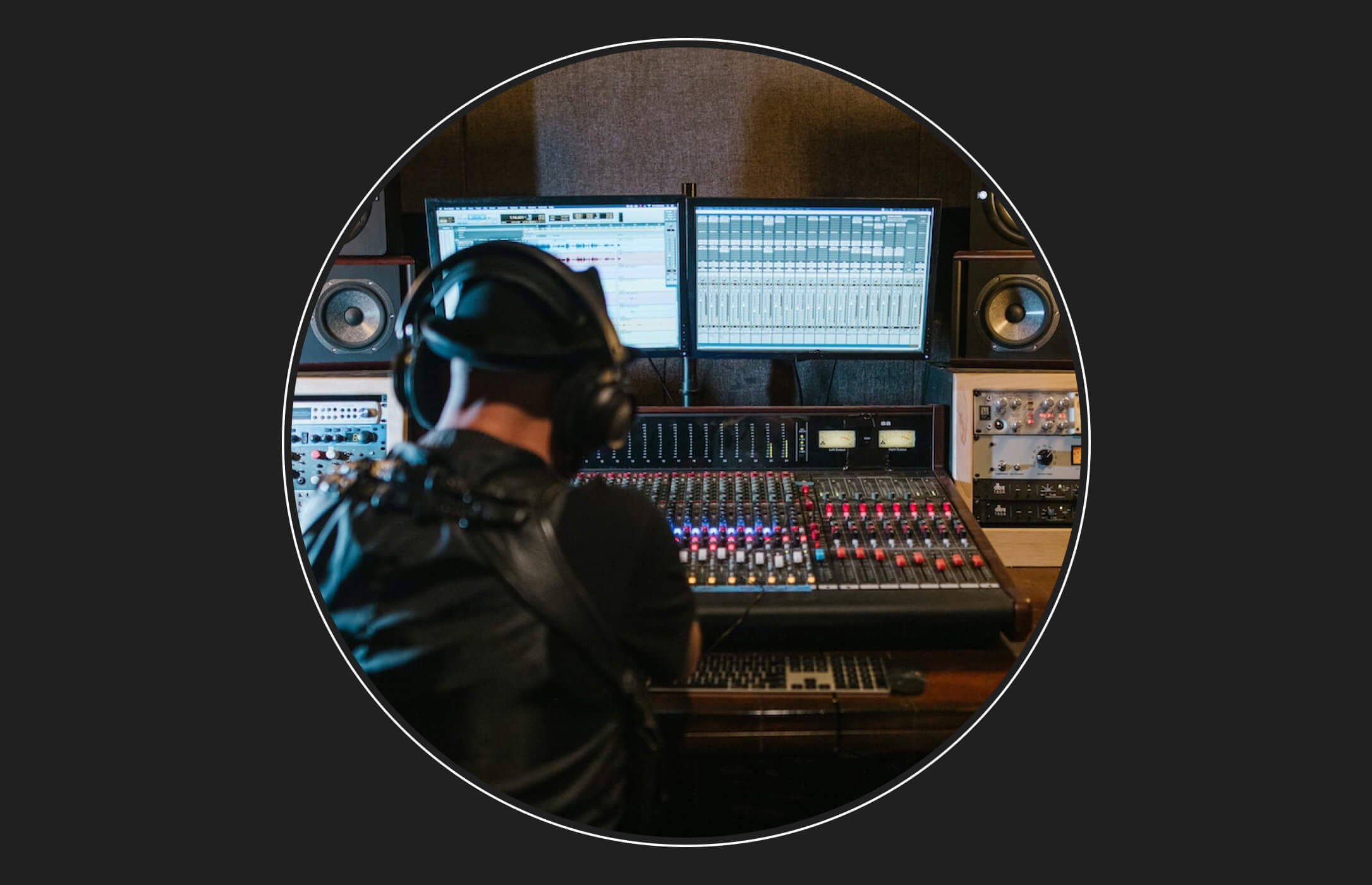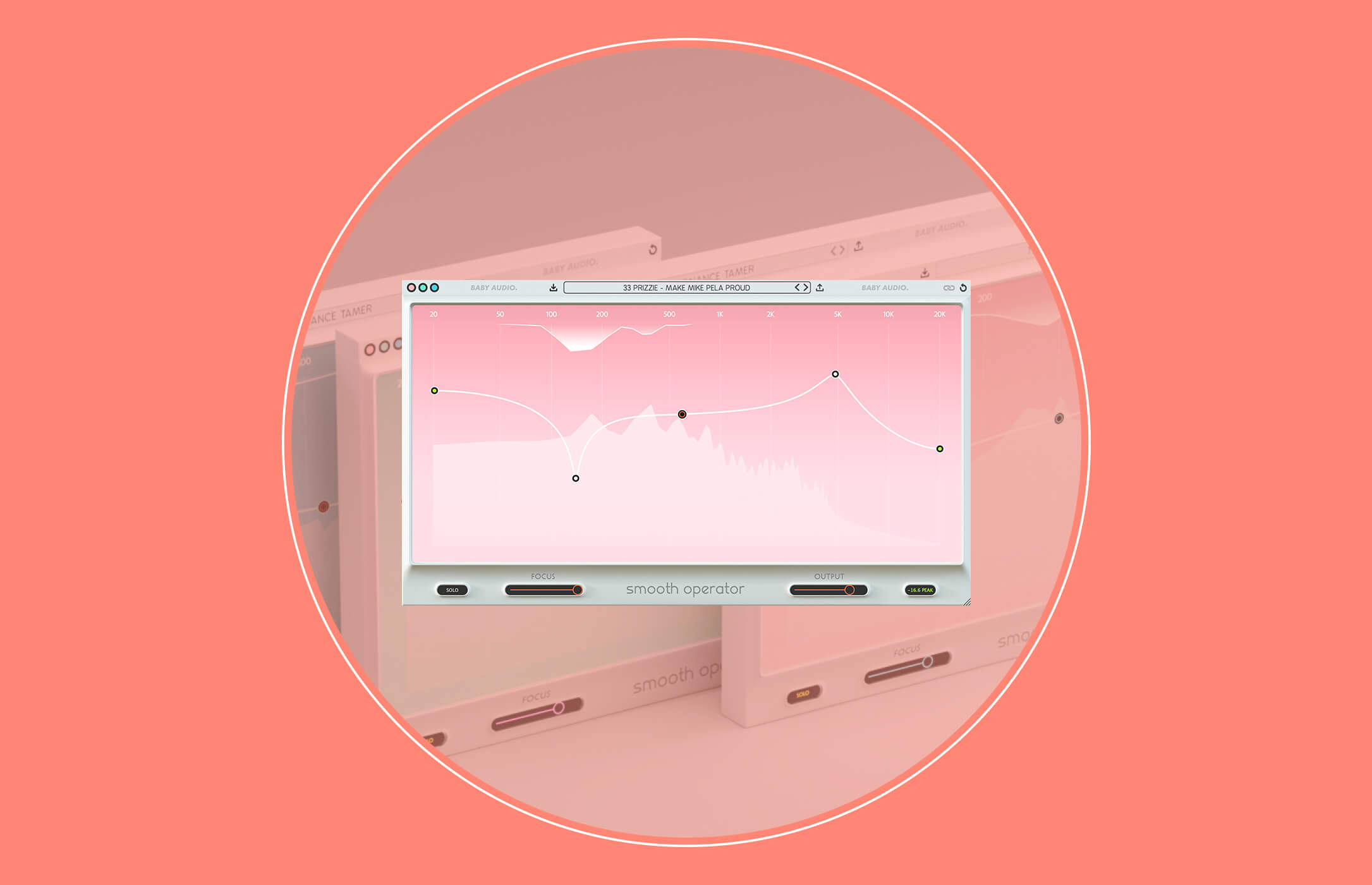5 Tips for Successful Music Collaboration
To give your collaboration structure, make a list of goals.
For remote music collaboration, the structure is essential. When musicians gather in the same room, it’s almost inevitable that they’ll fall into a regular collaborative pattern. It’s not as easy to fall into a fixed framework when we communicate via email, software applications, or video — so we have to build one. Before you start working together, speak about your objectives and how best you can achieve them by working remotely. Get as precise as possible about what has to be done and how to approach the job without meeting each other in person, rather than vague goals like “complete our record.”
1. Before your sessions, spend some time learning how to use collaborative technology.
When it comes to managing software and music equipment, even the most tech-savvy artists have issues. Testing the technology you want to utilize before your sessions, rather than during them, will save you time, no matter who you are or what your remote collaboration goals are. Although video conferencing systems appear to be easy, sound and image quality problems are common. While tools that connect remote musicians might be useful for collaboration, they frequently have a steep learning curve. Make sure you understand the ins and outs of the technology you’ll be using before diving in and relying on them for several hours at a time. Hiring a studio isn’t cheap, don’t let this go to waste by spending an hour trying to troubleshoot your audiovisual issues.
And it’s important to choose a structure that’d give you the highest benefits. So using smart tools like Vollume Control, instead of traditionally transferring audio files by email or other kinds of software that are not specifically built for music collaboration, is an ideal way. This will keep your files secure and easy to manage, whilst also giving you the ability to make live notes on different sections of the audio.
2. Approach remote cooperation with realistic goals in mind.
Although remote collaborations are beneficial, they cannot match the chemistry that is created when musicians collaborate in the same room. Rather than becoming discouraged by this, use it to influence the type of collaborative work you do. Sending ideas to your bandmates via email and working on ideas together using video conferencing services, for example, are both smart uses of your time. It is probably not a good idea to record those sections separately with different mics and DAWs and then combine them. Some tasks will have to be deferred, but there is enough you can perform right now from your home. Set sensible goals for your job and go to work.
3. Examine the File Formats
When dealing with artists who aren’t used to actively recording themselves at home, it’s typical for them to not be aware that their setups can record multiple file types. Sure, converting a 16/44.1 AIFF to a 24/48 WAV isn’t impossible, but producers would prefer not to have to, and session musicians can give them exactly what they want on the first try.
Producers: Make sure you know what format you’re working with in terms of bit rate, bit depth, and file type.
If you’re a musician and don’t know what the producer needs, don’t be scared to ask! You did something kind for them, and they’ll probably appreciate it. If you don’t know how to calibrate those parameters in your DAW, the producer will most likely be able to assist you. Hint: it generally only takes a couple of clicks in the “preferences” menu of your DAW.
4. Tracks Should Be Labeled Properly
If you are hired to perform on someone else’s music and you return a series of files with names like “Audio02.0003,” it’s very likely they will never employ you again (especially if you also ignored the previous point). Give tracks descriptive titles such as “black synth pad,” “bridge flute melody,” or “backup vox 1a.”
It’s critical to accurately label tracks when sharing instruments recorded with numerous microphones, such as a drum kit. Assume that a producer will not be able to tell the difference between a floor tom and an overhead. Give those tracks and files descriptive titles that make it obvious what you’re transferring.
5. BPMs, charts, references, and mock-ups
This point is directed particularly towards producers: the easiest way to elicit outstanding takes from remote session players is to create an environment conducive to success. Determine which supplementary resources and information will be most beneficial to the performers, and provide them with what you can.
Labeling BPMs clearly is a good start, and if you’re delivering a temp mix for musicians to track to, putting the BPM in the filename is a nice move. Certain players may want to have the music divided into numerous stems to create their own monitor mix. If that is the case, inquire as to how they would like those stems broken down. If you’ve created a mock-up of the section they’re recording, they’ll probably prefer having it on a separate track that they can mute while they record.
Additionally, many musicians may appreciate receiving some form of written notation. Even if a full score is not required, chord charts and comments on the song’s structure can be quite beneficial. Bear in mind that every minute a session musician spends attempting to comprehend what you’re asking of them is time they’re not recording their parts. Make their life easier, and they’ll thank you with takes you’ll like.