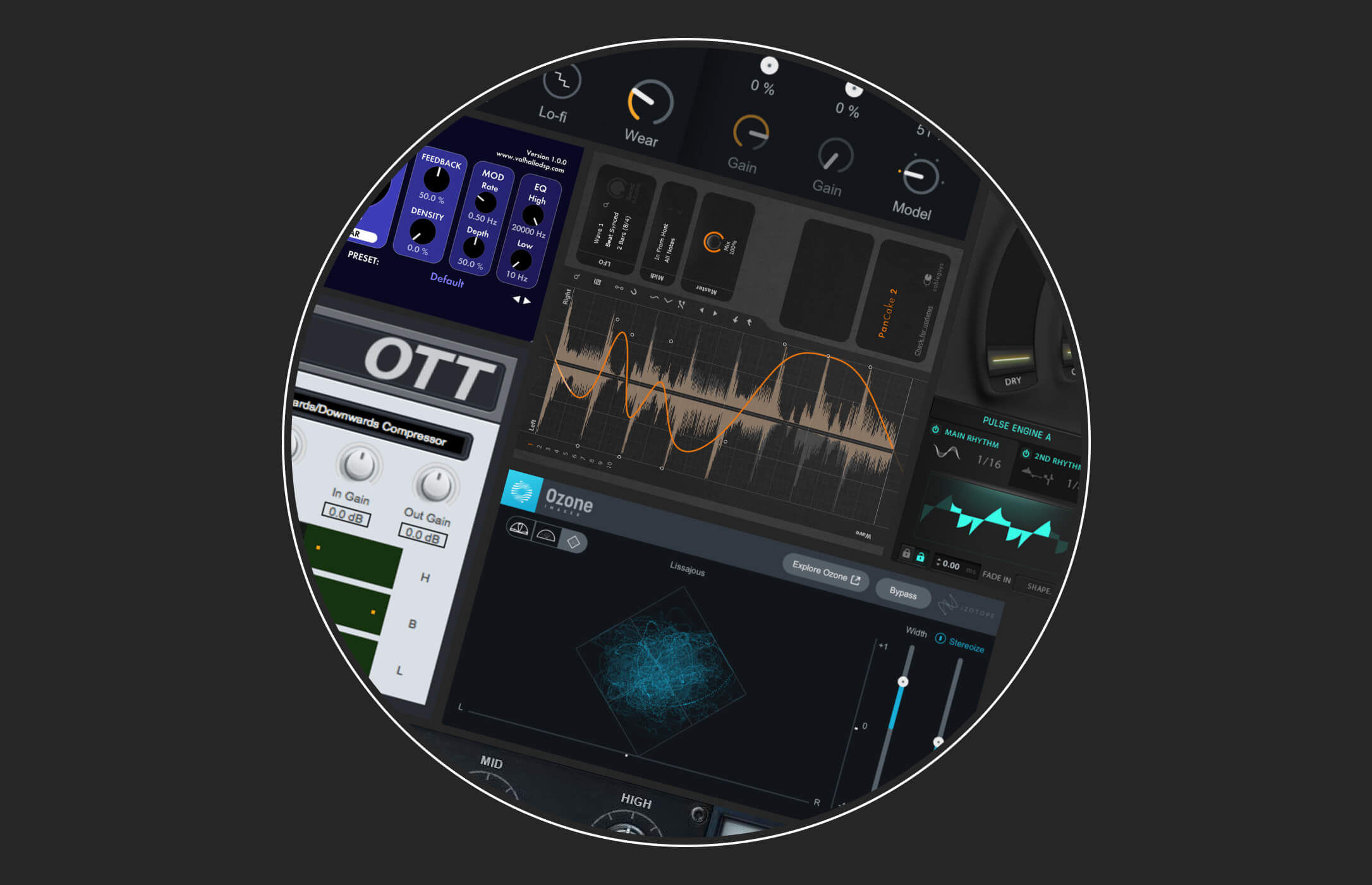Essential Guides on Sampling Audio for Your Production
For those unfamiliar with this type of production, sample chopping, also known as flipping, entails segmenting a sample. This is a hip-hop-producing method that changed the game, and it’s still in use today.
Imagine using a knife to remove pieces off the Mona Lisa and putting them back together to make your own Banksy-esque masterpiece.
Sample chopping is a technique for generating an audio collage of a completely new melody, rhythm, or chord sequence. It essentially allows you to deconstruct monuments and rebuild your own. A song is sampled, rebuilt into a new pattern, and then placed behind a beat.
Take a Look Around To Find and Record the Sample

Samples may be obtained in a variety of ways. Traditionally, this sampling method begins with the ripping of audio from vinyl records. Sure, you can rip digitally, but vinyl has a unique warm and fuzzy feel that is unrivaled and highly sought after for that raw, unadulterated sound.
It’s all up to you. CDs, MP3s, vinyl, and tapes are all welcome.
Record or drag a cool sample into your DAW or sampler after you’ve found it.
Make changes to the sample

This is a crucial aspect of sample flipping. Basically, you want to modify the sample such that just the portion you want to cut and flip is visible.
It’s Getting Closer
When you record or import a sample into your DAW or sampler, you may end up with additional audio that you don’t need. These are places that can be removed. Just make sure the transients of the audio you want to retain are pushed up.
The amplitude spike at the start of a sound in a waveform is known as an audio transient. The very beginning of a snare drum, for example, cracks.
Normalize
If you have a really quiet sample, normalization may also be beneficial. Normalize just if you need to increase the volume a bit.
You may use a variety of different editing tools to express yourself artistically (transpose, reverse, stretch, filter, etc.)
Chop the sample
To flip a sample, you must first “chop” or split it into several parts. You may then create a new pattern based on the example (flipping).
Pete Rock demonstrates how he flips a sample in this video.
Reverse the Sample
This is the most enjoyable part. After you’ve cut the samples, play around with them and flip a pattern. This is usually done using an MPC, SP12, or similar device.
There is no correct or incorrect method to flip a sample. Don’t be scared to go back to the drawing board if something doesn’t seem right in the moment.
Wrapping Up
There is no such thing as “right” or “wrong” when it comes to music creation. Although sample cutting is similar, there are some basic guidelines that may help you find some great content.
Inspiration for sampling records may come from anywhere in the stack, from Mozart to Motown.
It all depends on the kind of music you want to make using the samples. For example, I like songs from the 1950s or recordings that include piano and strings. Sounds from the style are used in a lot of my songs. You may want to try anything from the disco or classic rock periods, on the other hand. There’s no limit to what you can achieve.
You just need to look for music that inspires you. Be inventive and seek albums that encapsulate your musical values, sound nice, and provide a unique perspective on music creation.
Take a risk and go out of your comfort zone! Hip-hop producers have traditionally flipped jazz and R&B samples, but you don’t have to. Country, classical, rock, and blues music may all inspire you at the record shop. Keeping an open mind can greatly expand your options.
Sort your library into categories based on key
One of the most crucial parts of sample sourcing is what you do with them once you’ve collected them. Or, to be more precise, how you keep them.
It’s easy to get caught up in the temptation of leaving samples on infinite stacks of CDs, memory cards, external drives, or records. As soon as you’ve obtained a sample, set aside some time to properly archive it. By strengthening your connection with it, you will be less likely to forget about it. It’s also excellent practice in general.
Even better, use Mixed In Key to analyze these samples, determine their root keys, and organize them into ready-made playlists by key. You may utilize the Camelot Wheel, which is ideal for DJs, or conventional Flats or Sharps.
You may audition samples on the fly within your production if you also have the fantastic new Mixed In Key Studio Edition plugin! Vollume Control is also a good option for you to organize your audio samples in a smart way.
Written By LLANE-A