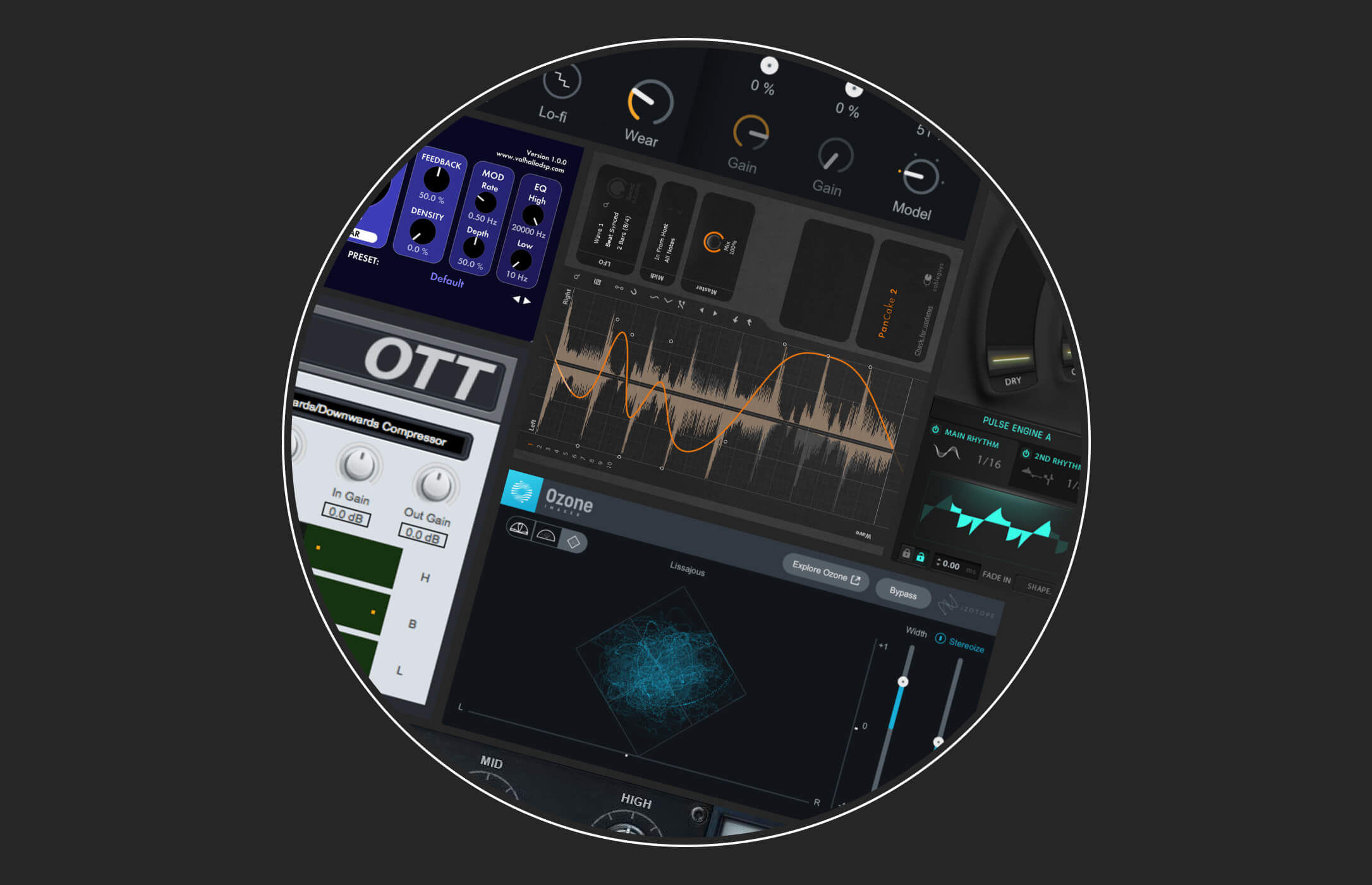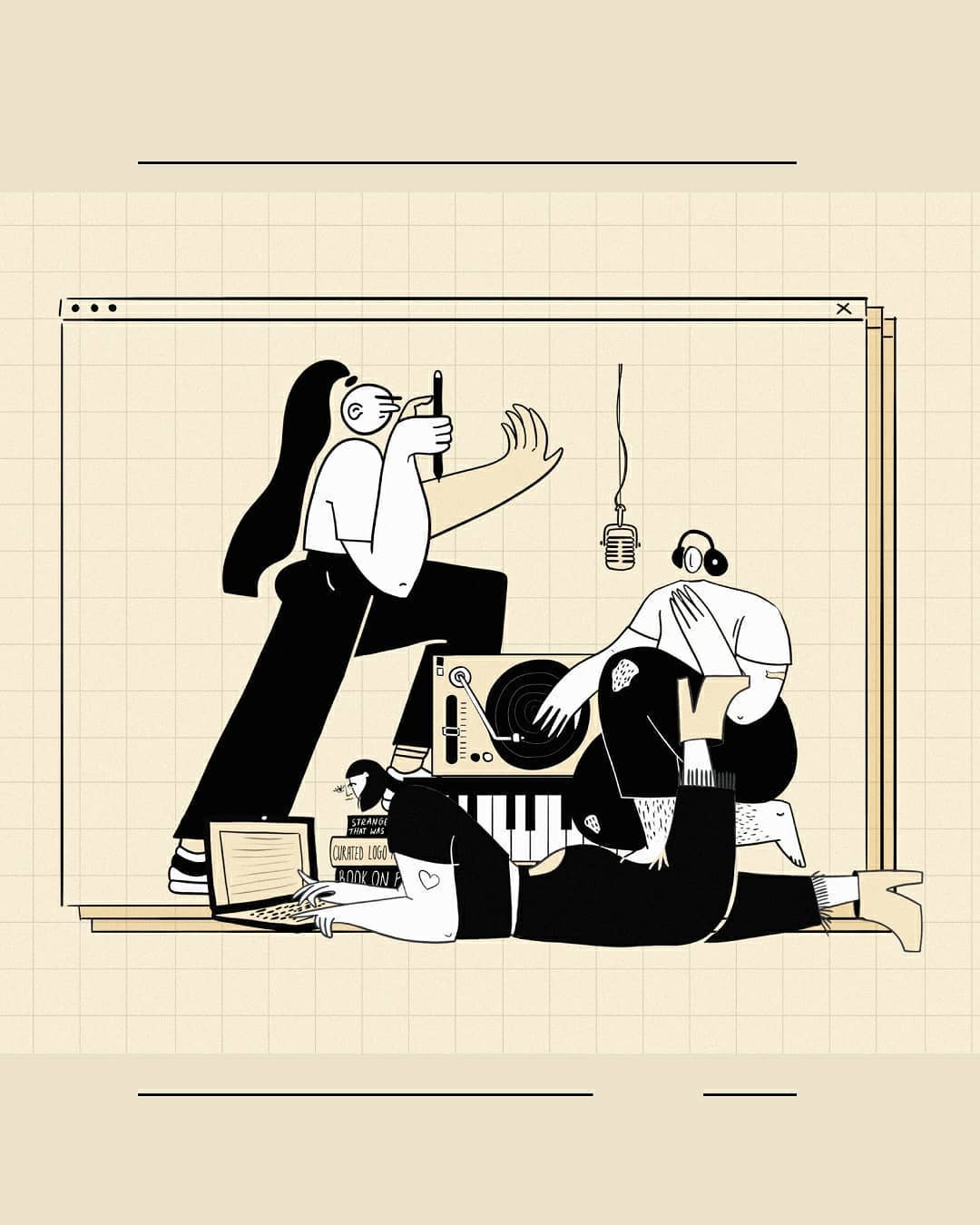How to Speed up your Workflow
Image by: Ioana Ng
As a creator, you spend countless hours working on projects, unaware that making that some simple changes could dramatically speed up your workflow, helping you become more efficient, and effectively more productive.
Streamlining your workflow is an essential skill for any music producer to master. Even though you have probably been doing it anyway, there may still be things you have missed. Options that are already available to you, right under your nose and all around you. See them in a whole new way!
Let’s talk about 5 ways or enhancements you can make to your workflow today. We will be using Logic Pro on a Mac in this article, however these enhancements can apply to any operating system or DAW.
Learn Keyboard Shortcuts
I’m certain you are using basic keyboard shortcuts already like undo (CRTL/CMD +Z) and save (CTRL/CMD +S)
The time it takes for you to find an option that is buried under menus and sub menus can be eliminated simply by assigning a keyboard shortcut to your commonly used functions.
Here are some suggestions for functions you could assign a keyboard shortcut to:
- B – Bounce tracks in place,
- X – Opening and closing the mixer,
- Shift+CMD+K – Opening a virtual keyboard,
- Option+C – Changing track colors…
Once you build up the muscle memory and become familiar with these shortcuts, you’ll wonder why you never did it before.
Save Plug-in Favourites
Most of you will likely have tons of third-party plug-ins installed, However, most of us end up only using few of those. Which means we have to scroll through the rest to find that specific one we need and then put that on a channel to use. That of course can take time and might get you a bit out of focus for a second.
So to avoid such issues, you can simply just create your own custom plug-in files. So when you’re looking for a compressor, you have the compressor list and you can pick between the 3 favorite compressor plug-ins you often go for and so on.
In case if you want that plug-in you never used for the last 5 years, then you still can get back to the default lists and find it.
Set a timer + Airplane mode
This one is probably my favorite. I didn’t know how much of a distraction my phone could be while working. And when it comes to producing music I want 100% of my brain to be focused on creating the best possible music!
I used to mix or produce while having my phone in front of me, on my desk. Then, right in the middle of mixing that perfect snare sound, an unexpected notification would pop up and cause unnecessary distractions to my flow!
Another tip for gaining greater productivity is to set a start and end time for a task. Psychologically, we like to know that we have a clear destination or endpoint. Give yourself an hour or two per day to create music and set an alarm for it. You;ll be surprised at how productive this technique can be.
If you’re not brave enough to completely turn off your phone, or place it in airplane mode, maybe because you need to be notified in an emergency, another option is to set it to Do Not Disturb.
Use Vollume Control
Only music producers and industry professionals can understand how useful this thing would be for their workflow.
You remember when you wanna import that drum stem track to your DAW and you keep looking into different folders in your computer to find it? Now this thing makes it easy for you in various ways.
Put all the audio files in it, without using your computer built-in storage which helps to run your CPU faster, and create different folders within the app specifically for all types of audio files you have. That way, when you wanna import that drum stem track to your project, sent by your homie Lil drummy, you import directly from the app from inside your DAW. That obviously saves you time in the long-run.
Split your working process
Music production can be laid into different parts. Writing the ideas, finding the right samples and material, creating melodies and grooves, arranging and putting things together, recording, mixing, mastering and so on…
But even each of those tasks which is obviously very time-taking on its own, can be laid into different parts. And just like how you don’t master a song before it’s mixed, you can enhance your workflow by setting up different phases for each task.
For example, when it comes to mixing, I tend to first open a project template I’ve prepared in the past and then import all the stem files into the project, then I separate the stem tracks within the same project by coloring and creating summing groups tracks. I’m used to putting the bass on top of the list, then the drums, then fx sounds, then instruments, and then the vocals at the bottom. After that I do the volume leveling to reach out to a proper volume combination between the sounds even though they are not properly mixed together yet. And then I start going into details for creating room for each sound and so on…
This helps me know what exactly I’m doing and what exactly will be done next after each phase and so I don’t waste time getting lost in the middle or thinking what should be done next!”
Written By LLANE-A