The D16 Frontier Plugin: Review
Intro
Audio compression is a fundamental process we’re all quite familiar with. It helps us control the transients and dynamic range in many different ways to have varying instruments and sounds fit together well in a specific context.
We often rely on different compressors for different sound sources, or situations, or if we just get bored and wanna try something different to mess with a sound. Today, I played around with a plugin by D16 Group, called Frontier, which is a self adaptive limiter.
A limiter is basically a compressor but with a very high ration, which often gets used for mastering purposes. However, D16 Frontier seems to be designed mainly for mixing tasks.
The D16 Frontier
As the name suggests, it’s an ideal tool for bringing sounds to the front of the mix. There are elements we often want to hear in the front, such as the bass, vocals or kick, and D16 Frontier helps with this a lot.
There are so many ways you can bring a sound to the front: by boosting the highs, lowering the dynamic range, keeping it dry without reverbs or fx, etc. The thing about D16 Frontier, however, is that it does it magically by just tweaking its main knob, the ‘Threshold’, which goes all the way from 0 to -48db.
The Aggression
Be careful when you’re playing with the threshold knob, because it does its job and it does it aggressively. The unique thing about D16 Group products is that they often don’t have limitations, making them the perfect tools to create unique sounds. Most of the time just using the presets on their plugins will give you something you never even thought of.
I used their plugins A LOT for one of my mixes whilst working in a studio that had almost all of their plugins installed. It transformed some sounds in ways I never thought of. Whatever complicated back-end magic D16 Group is doing behind the scenes is clearly paying off, because it’s a plugin like no other. But like I said earlier, be careful when you play around with the knobs, these plugins can cause some serious waves 😉
Self Adaptive
When you compress the audio, it loses some aptitudes, so you have to reach out to the gain knob (make-up gain) to bring it up as you’re messing with the compression settings. Because you’re aiming to hear the effect of compression, not how the compressor will lower the volume.
Frontier does the make-up gain for you automatically as it does the compression, so you don’t need to mess around with the output knob as you’re tweaking the threshold. However, its output gain is designed in a way to add some saturation to audio to add some texture and grit.
The GUI
The D16 Frontier GUI looks pretty simple and neat. I’m a minimal guy, so I don’t personally like GUIs that look too 3D-ish, but D16 is one of the exceptions. They have their own clear, authentic design that seems to be inspired by clean looking, high-end sound gear. Despite the 3D look, the interface still looks pretty clean and visually neat to me, and so I enjoy working with them. But that’s just me, let me know if you feel the same in the comments.
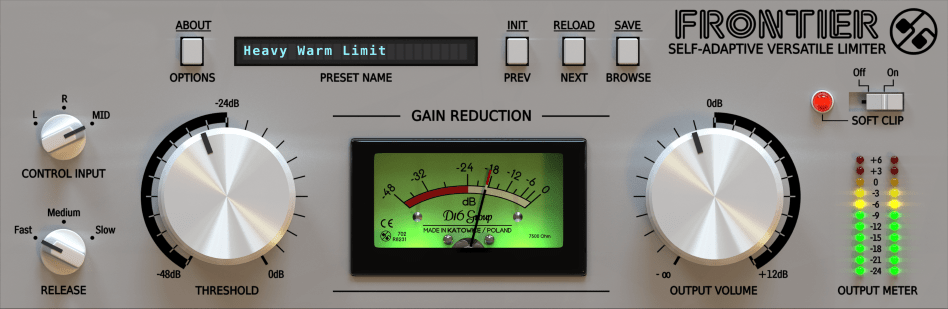
At first, the basics of its look reminded me of the LA2A compressor where you have 2 main knobs to work with. Besides the two main knobs — ‘Threshold’ and the ‘Output gain’ in Frontier — you have 3 release value modes, Control Input (LR, L, R, or Mid Side) and a soft clip that is also an aggressive one.
What does it do overall?
If I was to say what the D16 Frontier can do for you in as few words as possible, I’d say it makes the sound thicker, warmer and more upfront. It can be used on almost anything, but I really enjoyed using it on bass, drums, synth and keys, and vocals.
Should you buy this plugin?
Absolutely you should, but it’s free! I was also surprised when I found out, such a powerful plugin is available for free. Go and download it yourself and see if you agree with my review: www.d16.pl/frontier
If you’d like to know about more free plug-ins, I recommend you check out our other article
By LLANE-A



